If you cannot see the login page of WHM / cPanel / WebMail, then probably your LOCAL Internet Connection IP Address should be blacklisted on our Server's Firewall for failed login attempts or by Mod_Security.
You may also request to activate the new "IP Unblock Feature in WHM": https://panelsecure.com/kb/58/
The server will Blacklist your IP address if you attempt 3 times with invalid or failed logins, on any of the services such as WHM, cPanel, FTP, SSH, .htpasswd, WebMail, POP3 or IMAP.
The easiest solution to this is to just restart your router or use another Internet connection.
Steps to Troubleshoot:
1. Go to https://whatismyipaddress.com and, write or note your INTERNET IP address.
2. Restart the router and again go to https://whatismyipaddress.com and verify if your INTERNET IP address has been changed.
3. If your INTERNET IP has changed, then try accessing WHM or cPanel or WebMail.
4. If your INTERNET IP has NOT changed, then you have a static IP address.
When testing on your mobile phone, make sure WiFi is OFF and use 3G or 4G of your mobile carrier.
On the server's Firewall we cannot remove dynamic INTERNET IP address, only if you have static IP address it can be removed.
To remove your INTERNET static IP from our Server's Firewall blacklist please submit a ticket through our support center by visiting https://www.panelsecure.com/support/
When opening a support ticket, please make sure to mention your INTERNET's static IP address.
 cPanel Hosting
cPanel Hosting Premium Hosting
Premium Hosting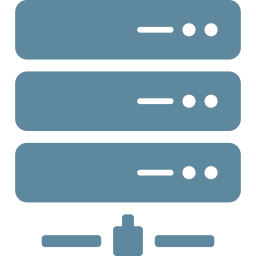 VPS Hosting
VPS Hosting CLOUDTB Storage
CLOUDTB Storage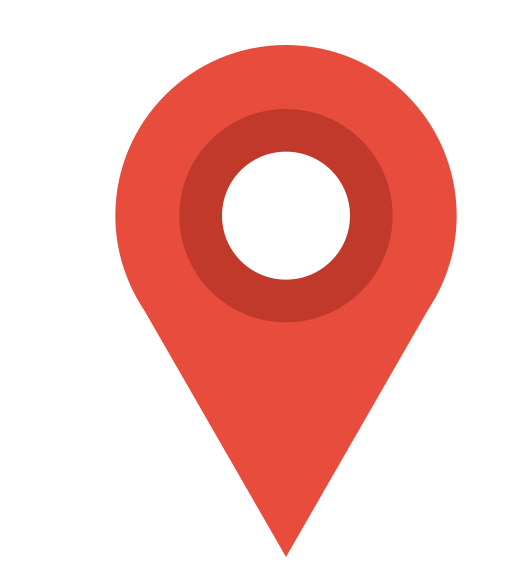 Server Locations ++
Server Locations ++