If you purchased your domain name from GoDaddy, then the best way to point your domain to PanelSecure is to update the NameServers in your GoDaddy account to PanelSecure's NameServers. In other words, you will be telling GoDaddy to make PanelSecure the web host and email host for that domain. Updating your domain's NameServers will point all traffic associated with your domain, including email traffic, to PanelSecure Servers.
Pointing Your Nameservers
1. Log in to your GoDaddy account.
|
There are currently multiple versions of the GoDaddy interface in production. If your GoDaddy dashboard does not match the steps and/or screenshots listed in this article, try following the steps at http://tinyurl.com/yc9qo2eo then refer to our list of PanelSecure NameServers in your welcome email. |
2. Click "Launch" to the right of DOMAINS.
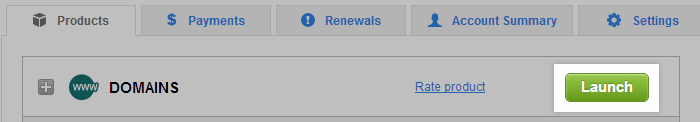
3. Check the box to the left of the domain you wish to connect to PanelSecure Servers.
4. Hover over "Nameservers" in the main menu, then select "Set Nameservers".
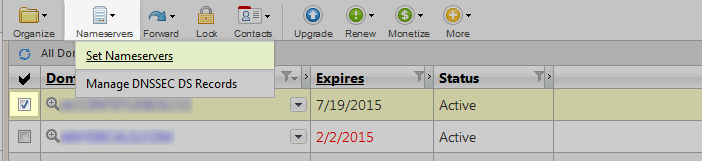
5. Select "Custom", then click the "Enter custom nameservers" link.

6. Enter the First NameServers in the Nameserver fields. Click "Add Nameserver" to add the Second NameServers.
|
You can find PanelSecure NameServers in the welcome email sent to your registered email address, with the subject "PanelSecure: Hosting Account & WHM Information" If you have not received the WHM login information email, please open a support ticket. |
7. Click OK, then Save.
NameServer changes can take up to 48 hours to propagate, so don't worry if your domain doesn't connect to PanelSecure right away.
 cPanel Hosting
cPanel Hosting Premium Hosting
Premium Hosting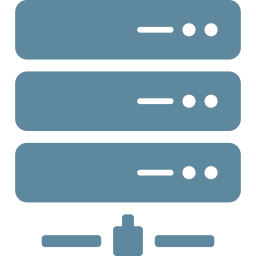 VPS Hosting
VPS Hosting CLOUDTB Storage
CLOUDTB Storage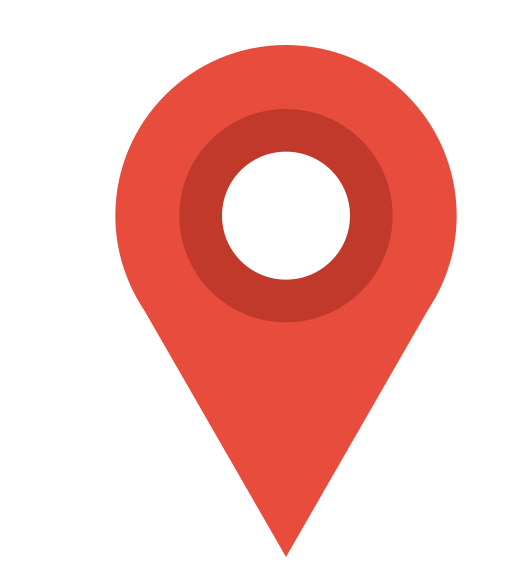 Server Locations ++
Server Locations ++