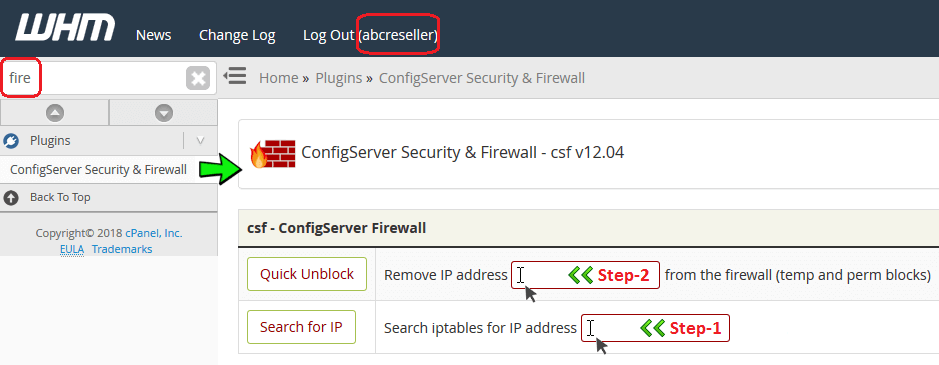
We have implemented a new feature inside WHM that will enable resellers to unblock an IP address without having to reach our support team. You can directly search for an IP address inside the server's firewall and unblock any IP address instantly from within your reseller WHM panel. This feature can only be activated manually. Due to the sheer volume of resellers that PanelSecure currently handles, you must manually request through a Support Ticket to activate this feature for your reseller WHM.
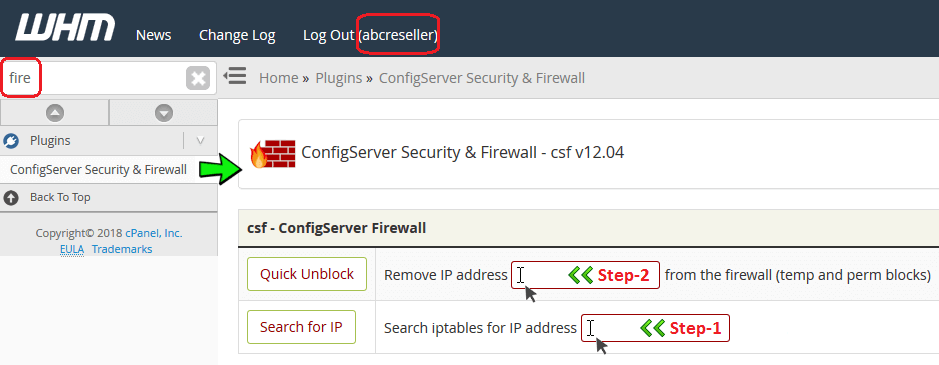
Important Note: When your local internet IP address is blocked by the server's firewall, you cannot access your WHM panel to perform the IP unblock process. The most easiest method would be to simply use a different internet connection to access your WHM (or) you may turn off your WiFi on your mobile phone and use the internet of your mobile carrier to access your WHM panel to unblock your IP address. If you do not have an alternative internet connection you may still submit a Support Ticket requesting for an IP to be unblocked.
- 1019 Users Found This Useful
Related Articles
Powered by WHMCompleteSolution
 cPanel Hosting
cPanel Hosting Premium Hosting
Premium Hosting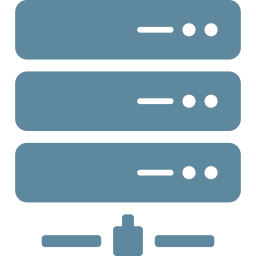 VPS Hosting
VPS Hosting CLOUDTB Storage
CLOUDTB Storage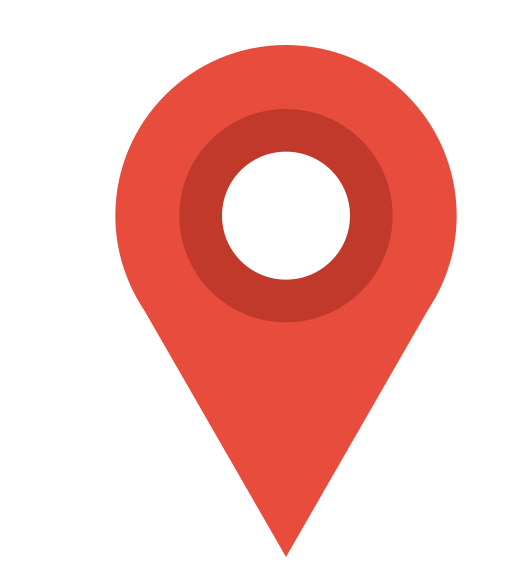 Server Locations ++
Server Locations ++